Manual
How to measure length
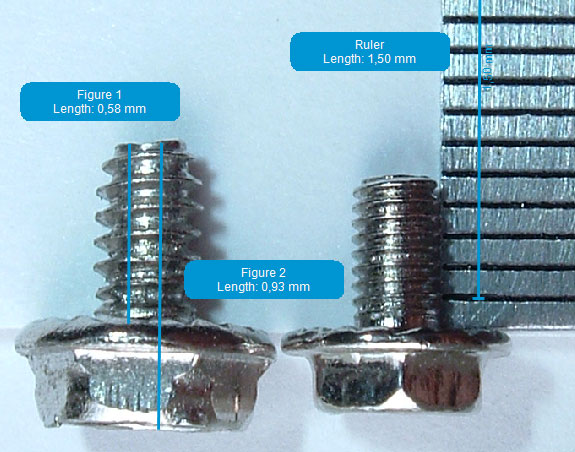
In order to measure the length of an object, you need to calibrate the image first.
When the image is calibrated click the  (Line measurement) tool. You can now begin to draw your measurement on the image or click off points in order to be more accurate. To end the measurement double-left-click on the last point made.
(Line measurement) tool. You can now begin to draw your measurement on the image or click off points in order to be more accurate. To end the measurement double-left-click on the last point made.
Your results will now show up in the blue bubble beside your measurement, and in your measurements table.
Edit a measurement
Use the  (Edit polyline) tool to adjust the figure after drawing. Upon selecting this tool, red dots will be added where the tracing points has been placed. These can now be dragged into a new position by dragging existing points. New points is added by clicking on the measurement line where there is no points. Points are removed by pressing Ctrl while clicking on the points.
(Edit polyline) tool to adjust the figure after drawing. Upon selecting this tool, red dots will be added where the tracing points has been placed. These can now be dragged into a new position by dragging existing points. New points is added by clicking on the measurement line where there is no points. Points are removed by pressing Ctrl while clicking on the points.