Manual
How to save measurements to share or later use
Image Measurement gives you two different options to save your image with your measurements.
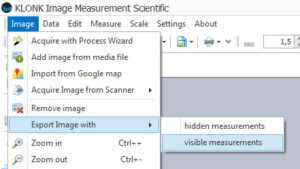 Save with measurements visible
Save with measurements visible
The currently selected image can be exported as an image with the result annotations stamped into the image. It gives a quick and easy option for creating simple documentation. This is done by selecting Image > Export Image with > visible measurements.
The image can either be saved as .TIF or .JPEG. On the right is an example of how the burned image looks.
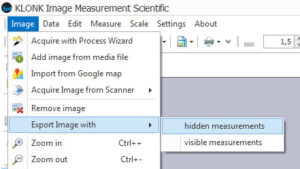 Save with measurements hidden
Save with measurements hidden
By saving an image with hidden measurements, you save an image, where all measurements are present in the file but can only be viewed by opening the image in Image Measurement. This is a good feature if you intend to work on your image on another computer – you can then save the image for later use.
To save an image with hidden measurements choose Image > Export Image with > hidden measurements.